MyGiftCardSupply.com is an online platform selling digital gift cards for various services and brands, including popular ones like iTunes, Amazon, PlayStation, Xbox, and Google Play. These ‘popular’ gift cards here are particularly in demand and are easy to trade. Mygiftcardsupply is known for providing instant email delivery of gift cards, making it convenient for users who want to purchase digital codes without waiting for physical cards. I will be showing you step-by-step how I carded this website for a gift card worth thousands of dollars in just a few steps.
Step0: Choose your non vbv card
Requirements for Carding MyGiftCardSupply
Start Carding Process
HOW TO GET THE BEST NON VBV CARD (WATCH VIDEO)
STEP 1: Head over to mygiftcardsupply.com
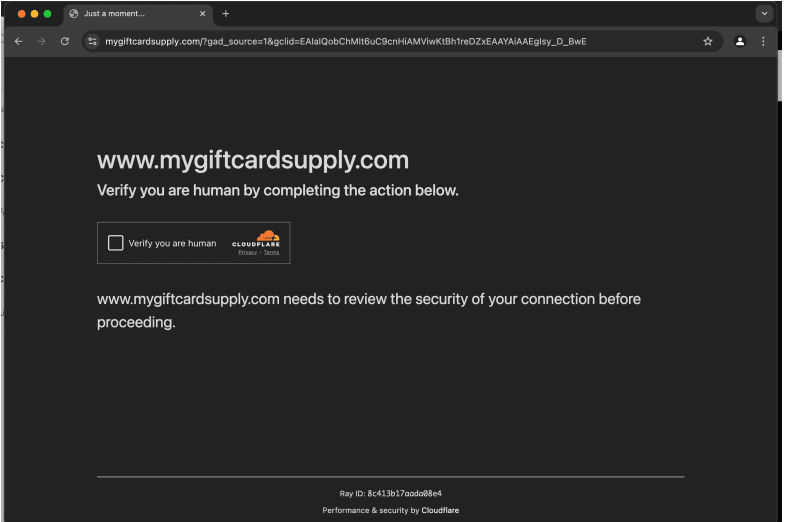
STEP 2: Create an account (Click ‘Login’ at the top right of screen to login/create
account).
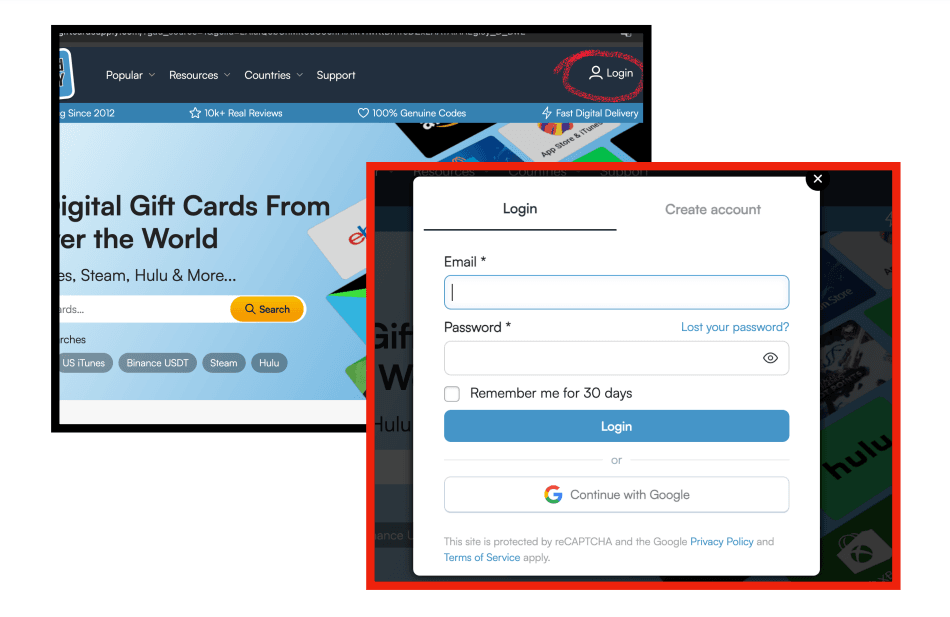
Ensure that you have an email address (preferably Gmail; not Outlook) that is clean and not flagged for any suspicious activity. So you could create a fresh Gmail account for this.
Provide your email and password and create an account/Login. Follow the normal instructions when creating an account.
STEP 3: Once created, go to ‘Search gift cards’ (click search).
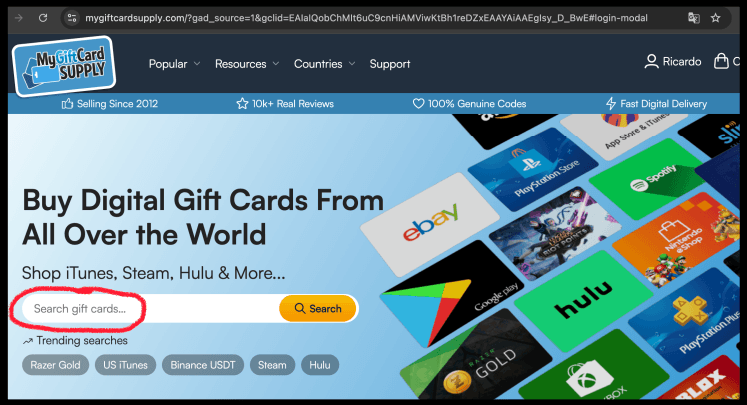
The ‘Popular’ section of cards; Apple, Razor Gold, Google Play, eBAY, etc.. are in
demand on most trading platforms like ‘Paxful’. Choose a gift card that you can
redeem/trade easily. I’m carding a US Apple gift card (*click ‘Add to Cart’)
STEP 4: Proceed to checkout ( *Click ‘Checkout’)
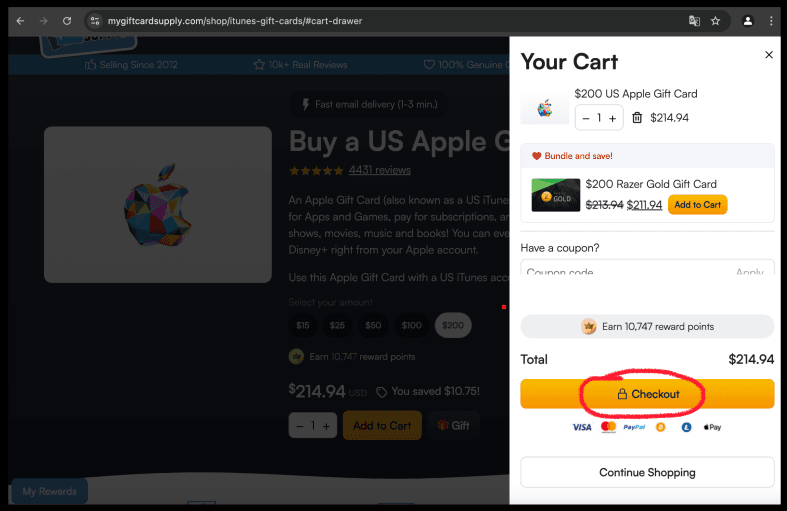
STEP 5: Select Payment option (Credit/Debit card)
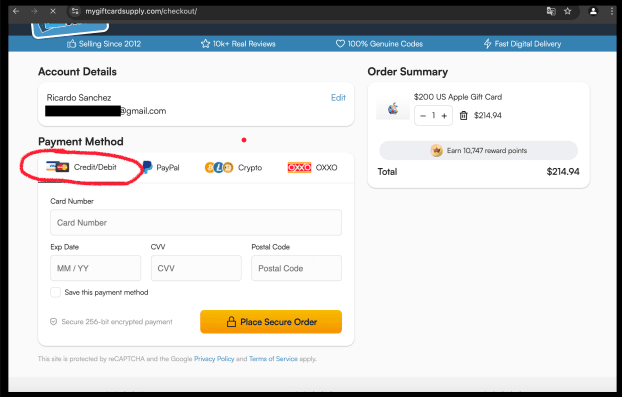
This may take a couple of minutes for you to get a confirmation mail. So make
sure you have access to the mail.
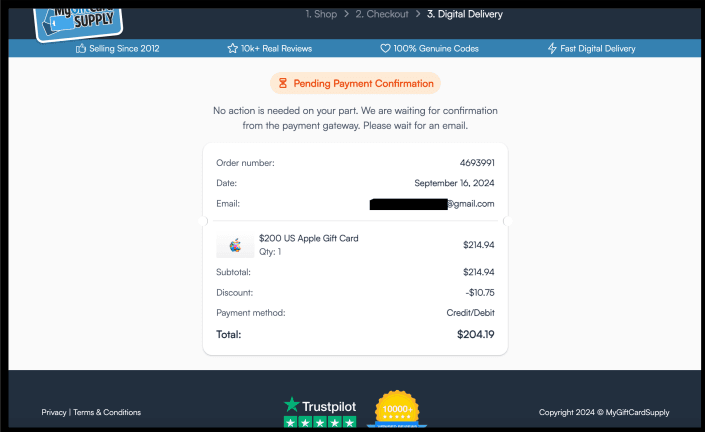
STEP 6: Check your mail inbox.
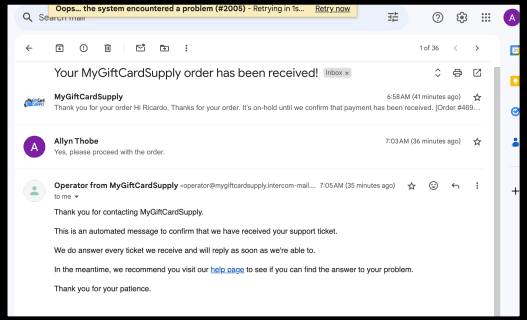
STEP 7: Enter the verification code/follow instruction.
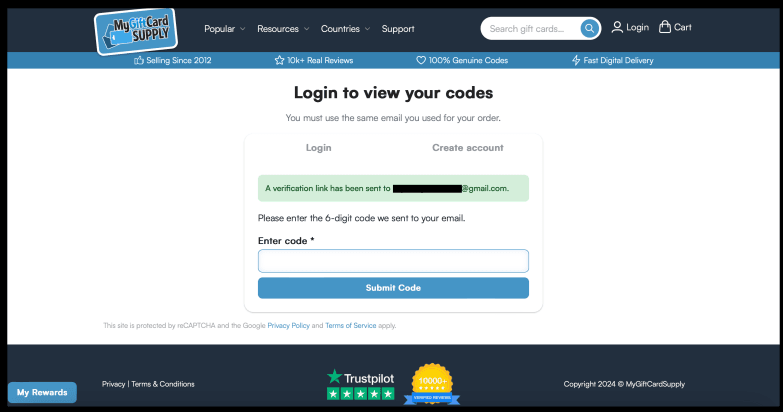
Finally, confirm and collect your gift card
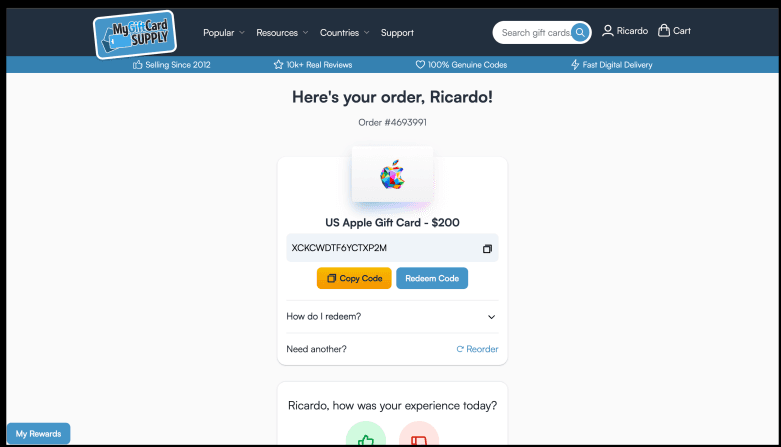
Make sure the device you are checking your mail inbox on, is not flagged!
- Use an anti-detect browser for the whole process.
- The card used was purchased from cardingcashout.com






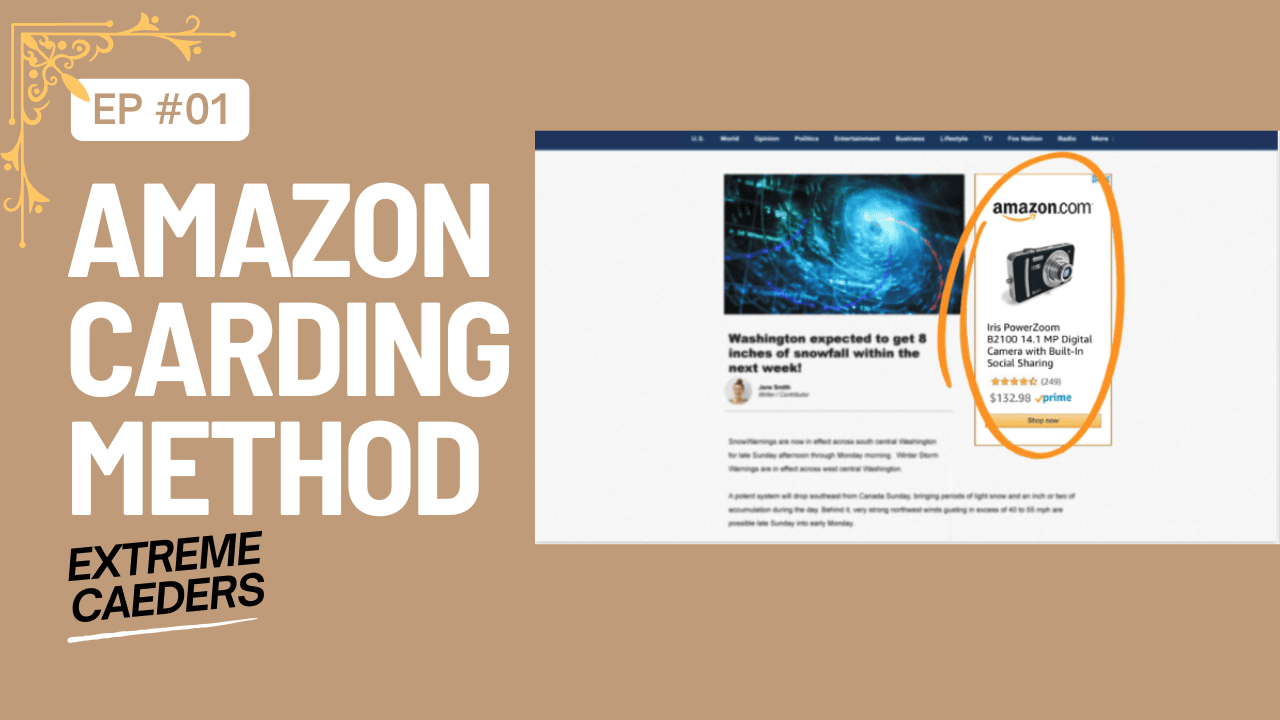

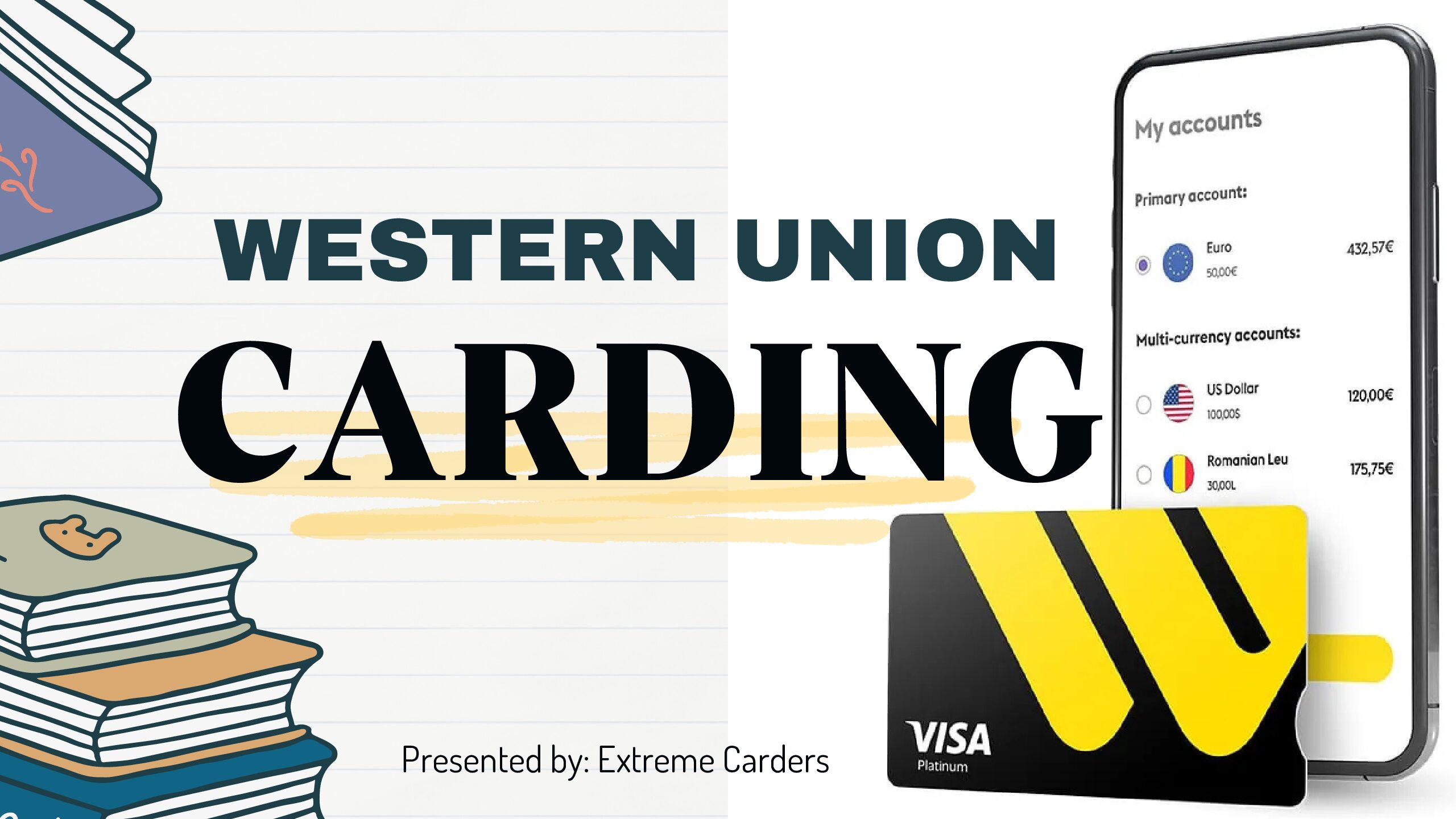





Leave a comment